This is the right place to see Antelope in action in a simple web application.
Setup
As a prerequisite, please be sure to complete the steps in section titled Download necessary files from the document Getting Started with the Best Buy Demo. These instructions will guide you through downloading data files and configuring environment variables.
Running the web demo
Within sbt execute the following commands to generate training data
project demo-best-buy-web
container:start
Now point your web browser to http://localhost:8080.
This web demo implements typeahead, give it a try:
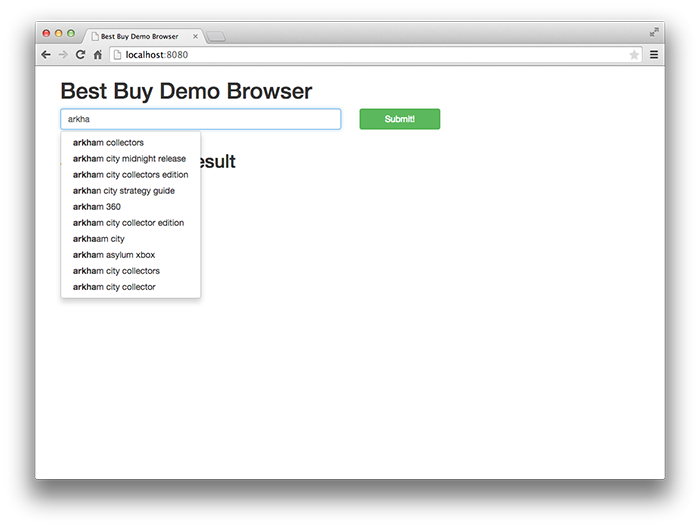
Click on results to see the game descriptions:
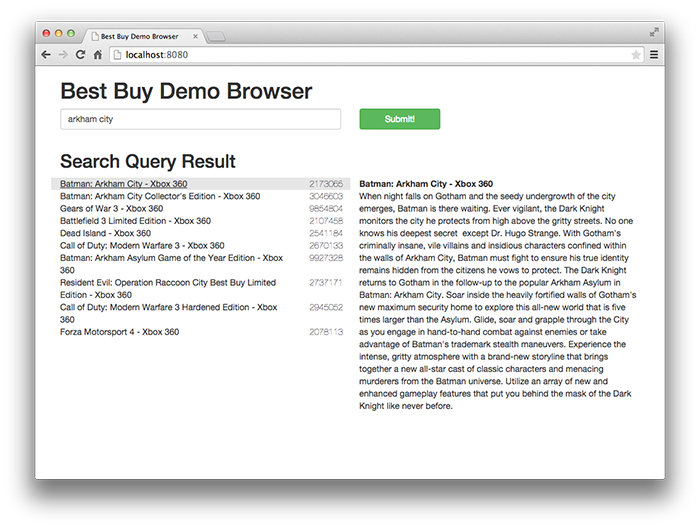
Try making simple typos:
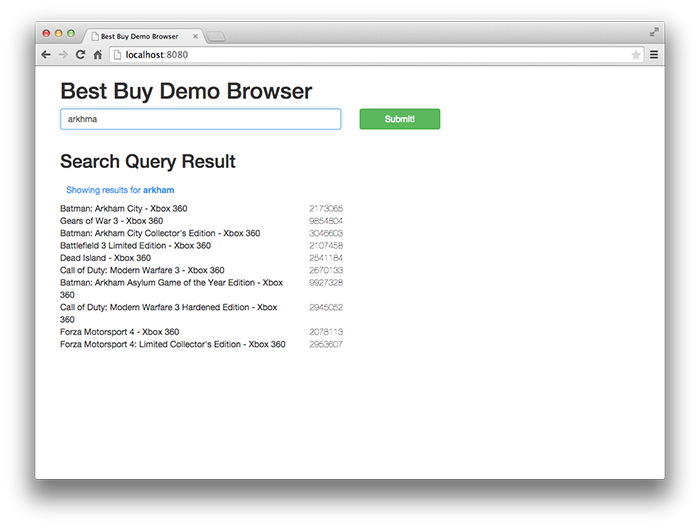
To shut down the web application execute the stop command within sbt
container:stop
Next
Check out the dating simulation demo.
< Back to Documentation Index